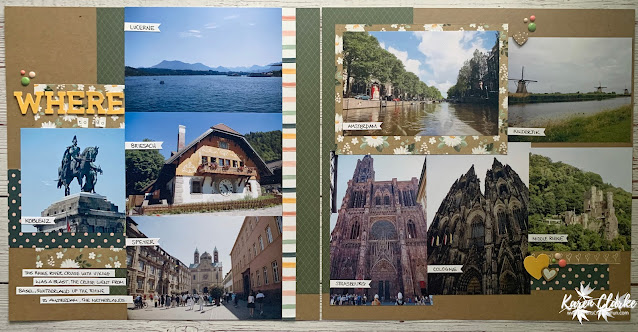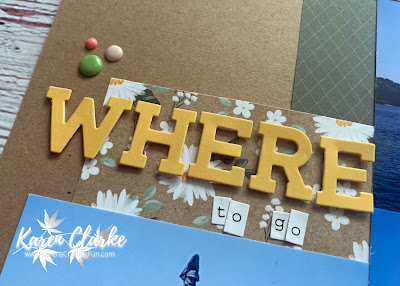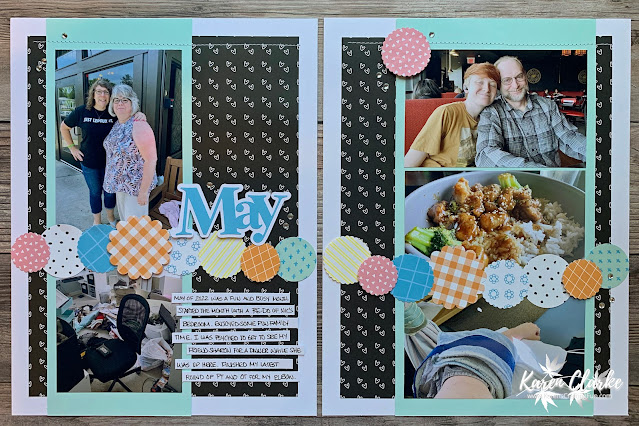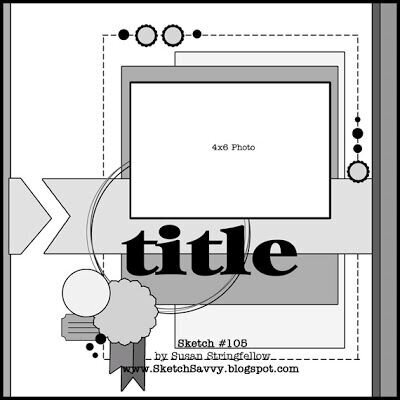I just returned from a wonderful 12 day vacation in Europe that included a Viking River Cruise along the Rhine and as I start to work on scrapbooking this trip, I figured I would share with you my process for scrapbooking a vacation.
My first steps involve my photos. I upload all of the photos taken to my computer and then back them up on our network as well as the cloud. Since this trip was for both my husband and I, I also uploaded his photos as well. We use DropBox to upload our photos and share them with each other.
Once the photos are on my computer I use Lightroom to organize them into "Smart Collections" based on tags I assign when I import them. I use tags for the day of the trip, the location, special events as well as themes. You can see the collections I created on the left hand column and some of the tags I used on the right.
The collections and tags are useful to me as they help me start to organize the photos into what will turn out to be layouts in the album.
After importing, tagging and organizing my photos, I work on organizing any memorabilia from the trip. I tend to keep everything from a trip - maps, ticket stubs, newsletters, boarding passes, etc.. I also bring with me a daily journal for writing down the happenings of the day as well as funny quotes, food eaten, etc.. This journal is helpful in that I do not always scrapbook a vacation right after coming back so it will help me remember some of the smaller details from the trip.
When I start to work on the album, which I do not always do in a chronological format. I make use of the "Quick Collections" feature in Lightroom. This allows me to scroll through the Smart Collection I am currently working from and select specific photos to edit and export for printing.
With vacation albums I usually choose a collection to use for the entire album. I like how sticking with one collection will unite the layouts in the album with a consistent color scheme. For this vacation I chose the Hope & Kindness Collection from Close To My Heart. I love how the colors in this collection coordinate with the, many, photos I took on the trip.
I will be working on the layouts for this album at my upcoming Scrapbook with me events and sharing them here on my blog. Each Scrapbook with me starts with a sketch I choose so this gives me the starting point to choose the photos in the Quick Collection to edit and export. Once the photos are exported I will either import them to Photoshop Elements or AirDrop them to my iPhone to print the sizes that I need to start the layout.
Hope you like the tips in this post. Thanks for stopping by!
Make sure to check back for the layouts from the vacation I will be posting in the coming weeks!